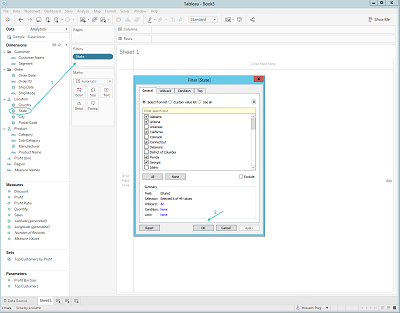Overview
By default, Tableau workbook filters are set so users can't change the values the report developer has set.
Steps to Follow
- Bring up the Data side bar.
- Drag the field that you want to use to filter the workbook to the Filters Card and set the desired values: