Q. Where can I find free images?
There are many websites that offer free images. Some provide both free and premium options, so be sure to filter your search accordingly and cite sources as required. In addition, IT Web Services has posted a collection of web-optimized images on the CMS Demo site.
Q. How do I resize images?
Always resize images before uploading them to the CMS. Doing so improves page loading speed and enhances the user experience. Uploading large, unedited images (for example, straight from a digital camera) and resizing them within HTML or the CMS editor can cause slow load times, especially when multiple images appear on a page.
- Most CMS templates allow for a main content section width of 900 pixels (excluding side navigation).
- You can use the CMS image editor for basic resizing and cropping.
- For frequent or advanced editing, we recommend using software such as Photoshop (license) or BeFunky (free online).
Q. How do I align images?
- Click on the image
- Click on an alignment icon (align left, center, right, justify)
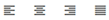
See Updating an Image for more image options.
Q. The CMS won't let me upload a file. Why not?
This usually happens for one of two reasons:
- File name issues: The CMS does not accept file names containing special characters (e.g., *, ( ), &). Rename your file using all lowercase letters and replace spaces with dashes before uploading.
- File size limits:
- Recommended image size: ~1 MB
- Maximum upload size: 15 MB
If your image is too large, try optimizing it or saving it at a lower resolution to reduce the file size.